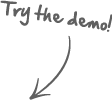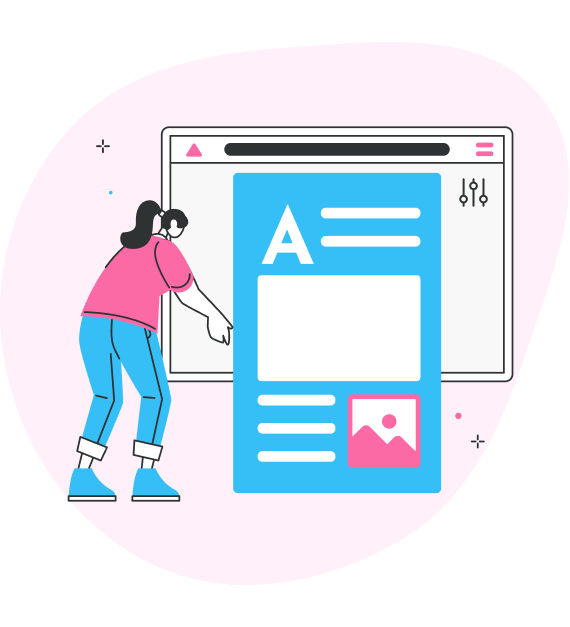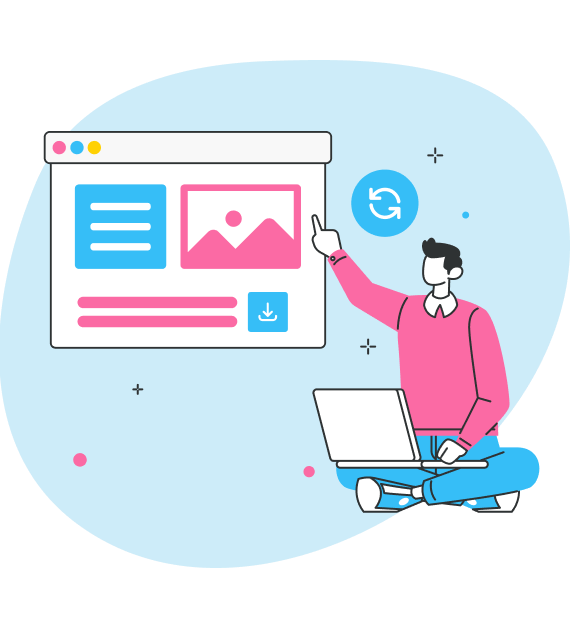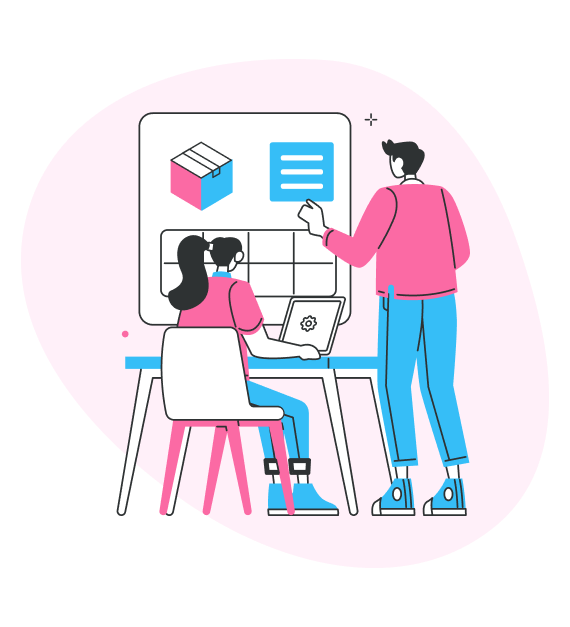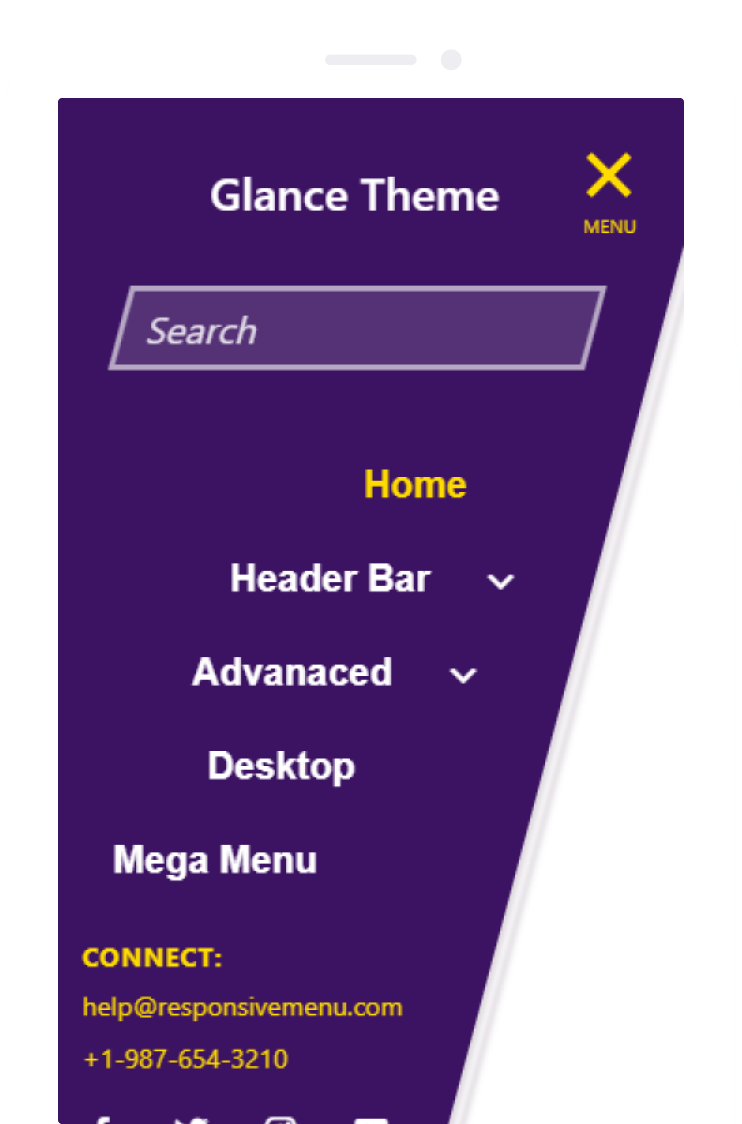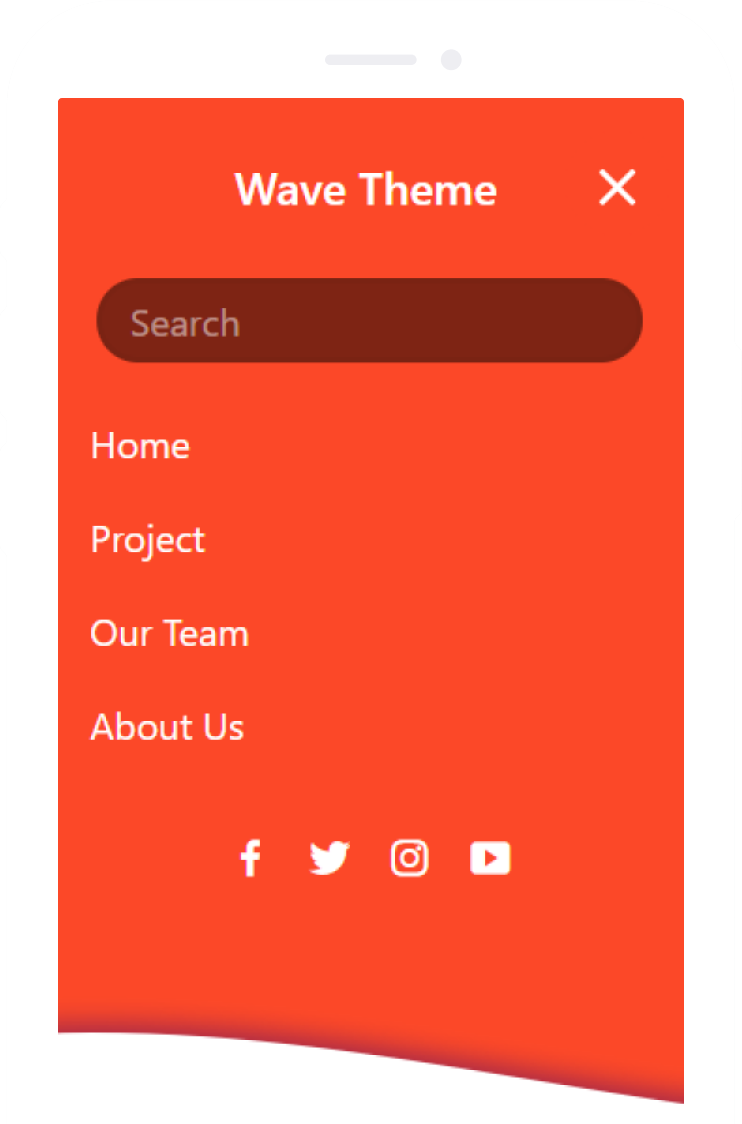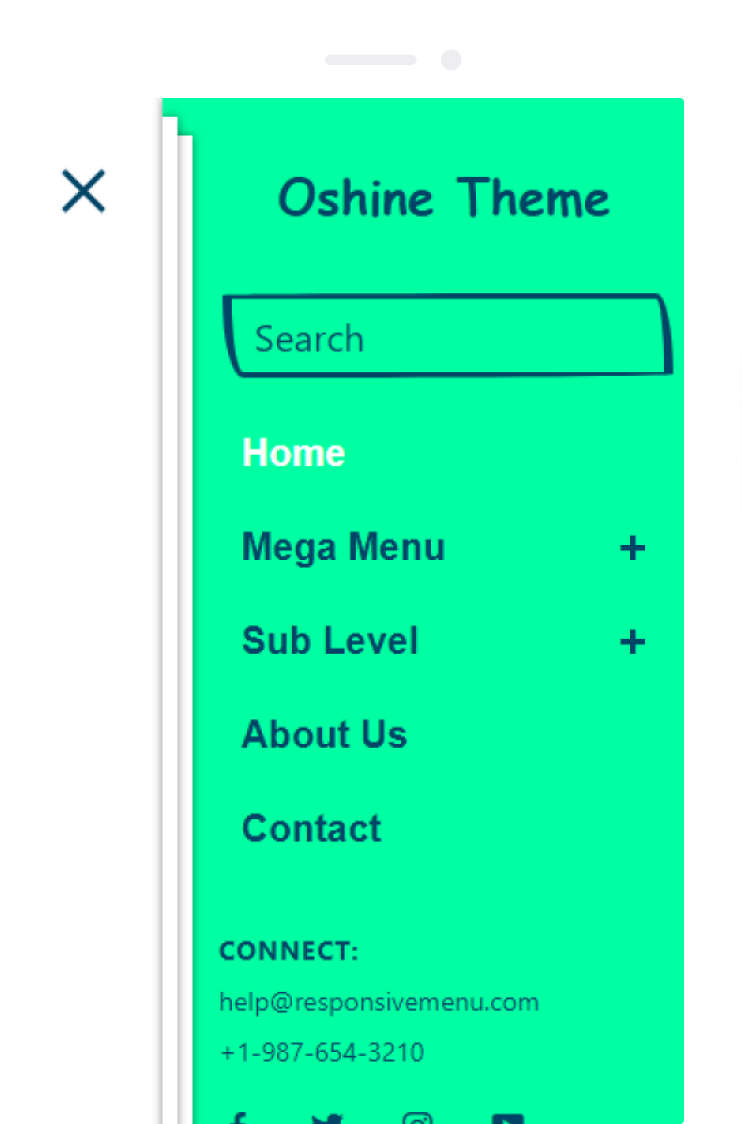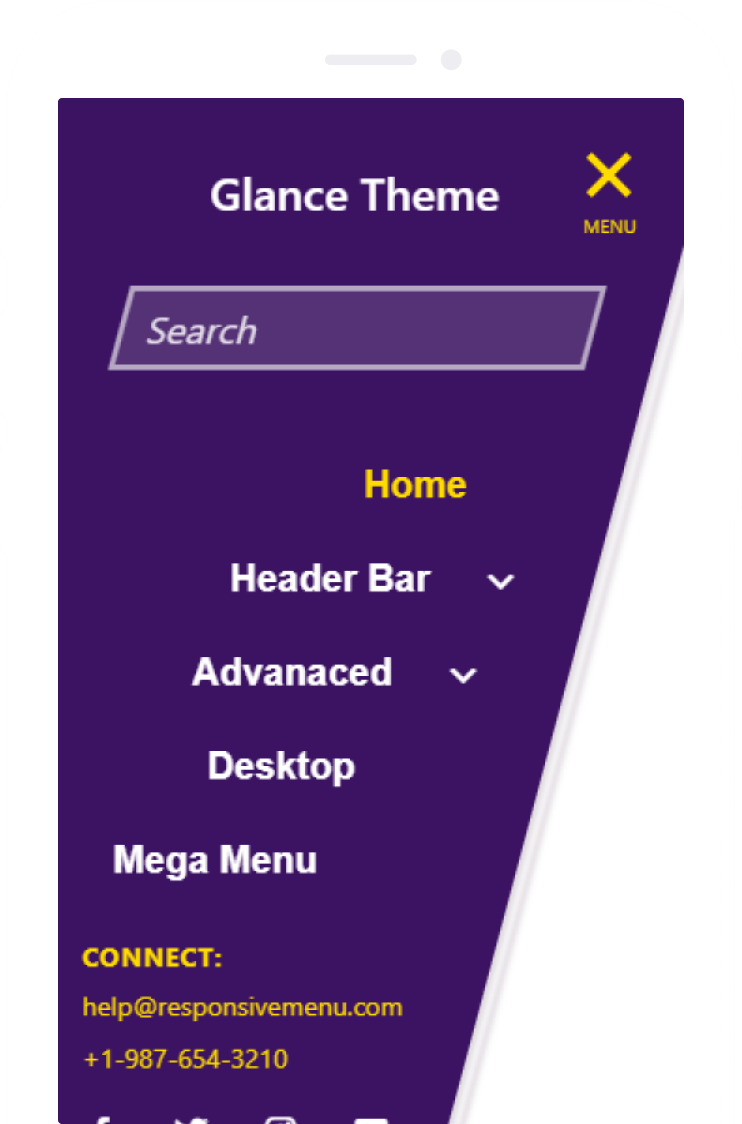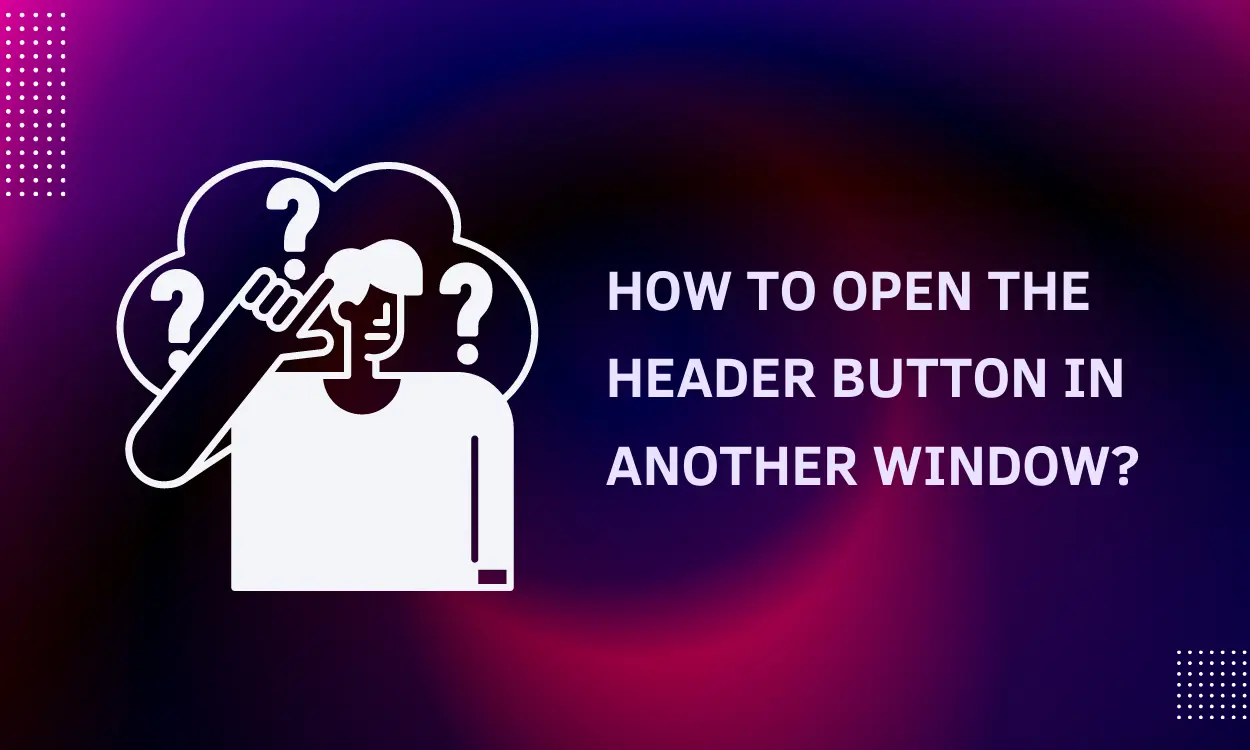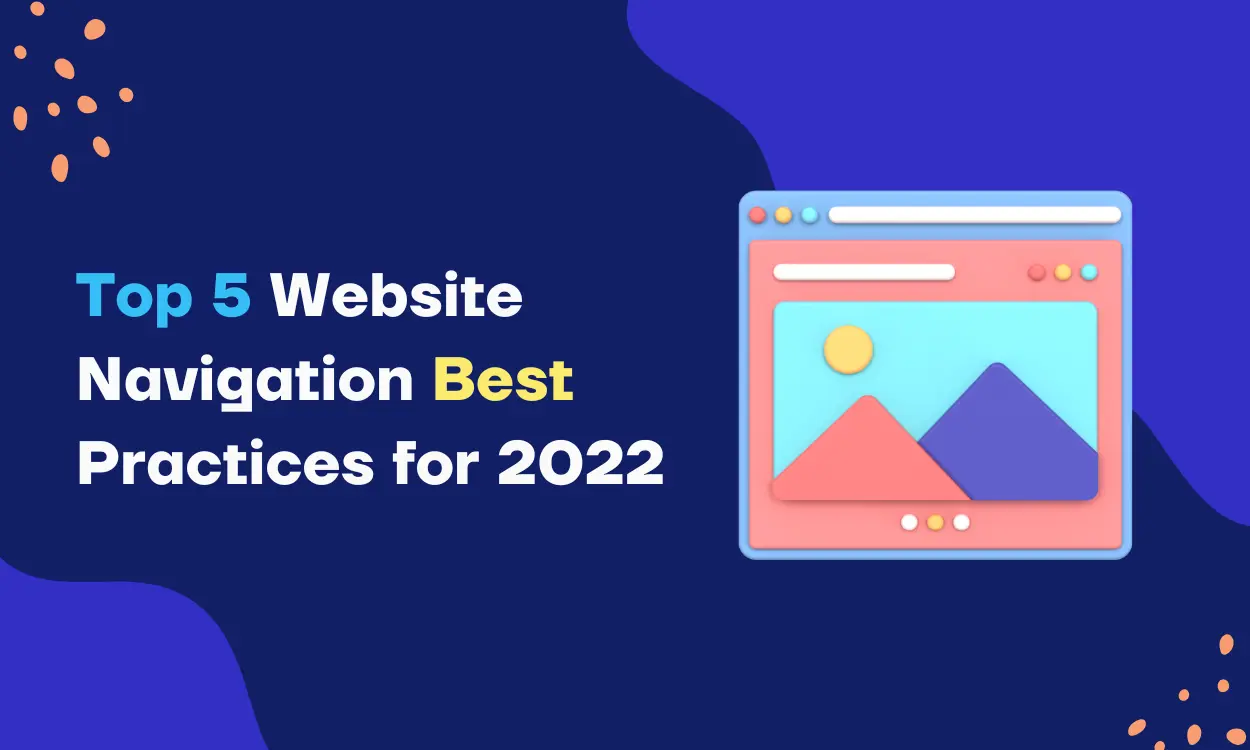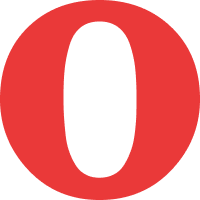The Most Advanced Responsive Menu plugin that turns your regular WordPress menu into a mobile-ready, fully W3C Compliant Design within seconds. No coding required.
Desktop and Mega Menu
You can control and customize the menu not only on mobile and tablet devices but also on your desktop. Everything is covered with full customization options, including Mega Menu functionality.