Are you looking for the best menu plugins for WordPress to impress your visitors?
Menus Plugins for WordPress will enable the users to create functional, professional, complete and visually appealing menus that will work like a map to guide the visitors and customers to their desired links and pages. WordPress Menu Plugins listed in this article will provide you with an elegant design and powerful and enriched customization options.
In the absence of a functional and complete menu, visitors might not find the necessary information and switch to different websites. Hence adding a professional yet visually appealing menu will encourage the visitors and customers to spend more time on your website. As a result, there will be increased SEO performance, higher traffic and sales rate.
Making a responsive navigation menu is just a task of a couple of minutes. The difficult part is the selection of the best menu plugins for WordPress. To make it easier for you, our active research team has tested and selected the best menu plugins available on the web after considering their features, functionalities, customization options, user ratings, price, customer reviews and much more.
Best Menu Plugins for WordPress to Impress your Visitors
Make sure to go through the entire article, and read the functionalities and features of the plugin in detail. Then choose one of the best menu plugins that are most suitable for your website.
Be aware that what’s useful for others might not be equally beneficial for you so consider the features and functionality of plugins more than ratings. Let’s go through the list of selected 9 best menu plugins for WordPress that will impress your visitors:
1. Responsive Menu

Responsive Menu is one of the best Menu Plugins for WordPress by ExpressTech. This highly customizable responsive menu plugin provides its users with over 150 customizable options and a combination of 22,500 options. It is suitable for both WordPress beginners as well as professionals as it doesn’t require any coding knowledge and has an easy user interface. Moreover, this amazing plugin will enable you to create a professional and visually appealing website with minimal fuss. You can display your menu on mobile, tablet and desktop using this plugin.
Major Features of Responsive Menu:
- Set Font, Font Sizes and Text Alignment
- Change Every Text, Background and Border Colour
- Integrated Search (Fully Customisable)
- Disable and Re-order Different Components
- Fix the Button to the top or Let it Scroll with the Page
- Upload Logos, Sub-Arrow Images etc.
- Include Scripts Externally, Minified and in the Footer
- Display Button to Any Side
- Use Background Images for the Menu
- Choice of Menu Animations
- Choose the Menu to be Used
- Choice of CSS Elements to Hide Shown Menu
2. WP Mega Menu
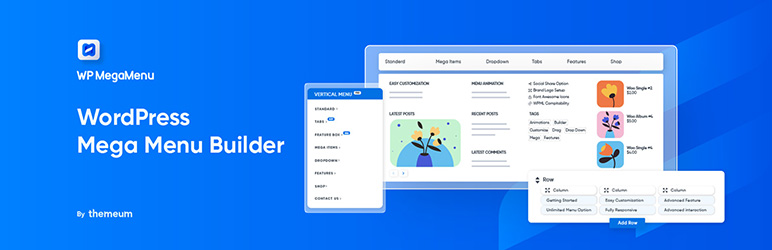
WP Mega Menu is the ultimate and one of the best Menu Plugins for WordPress that will enable you to create stunning menu for your website. This responsive plugin will enable you to make menu themes and customize the style using drag and drop tools. Despite being a free plugin, it is highly functional and enable its users to create rich and sutnnig navigation menus for your site. You can beautify the menu items of this plugin using its custom colors, fonts and attributes. It is truste3d and used by 20,000+ users.
Major Features of WP Mega Menu:
- Drag and Drop Menu Builder Panel
- Widgets in Menu
- Multiple Themes/Skins Option
- Search Bar in Menu
- Menu Labelling/Badge
- Dashicons and Font Awesome Icon Support
- Stretch Menu
- Responsive Support and Mobile Menu Support
- Menu Background Image
- Export/Import Themes
- Branding in Logo
- Social Icons
3. Groovy Menu Plugin

Groovy Menu Plugin is one of the most responsive Menu Plugins for WordPress. This awesome free plugin allows you to add functional menu to your site and improve the website’s navigation. It is really easy to customize, all you need to do is upload the logo and fit your own colors, fonts and sizes. The plugin is suitable for all kind of users as it doesn’t require any kind of coding knowledge. It is suitable for all kind of devices and works well on evry devices so your usrs don’t need to face any kind of difficulties while usign the menus.
Major Features of Groovy Menu Plugin:
- Mega Menu, Vertical Menu and One-page Menu
- Dropdown Menu, Submenu and Toolbar Menu
- Ajax Cart
- Mobile Menu
- Multi-level Menu Support
- Smooth Scroll
- GDPR Compliance
- 1 Desktop Logo and 1 Mobile Logo
- Automatic and Manual Integration
- DIVI Compatible
- Avada Fusion Builder Compatible
- Elementor Compatible
4. WP Mobile Menu
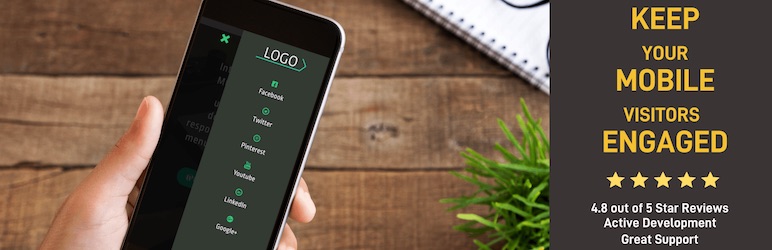
WP Mobile Menu is one of the most mobile-friendly and responsive Menu Plugins for WordPress. Its visually appealing and highly functional mobile menu will keep your mobile visitors engaged to your website. This plugin provide teh mobile visitors an easy access to the site content using all mobile phone, tablet and desktop. It has 100,000+ active installations and good customer support. This plugin will make sure that you have a professional menu in your website within just couple of minutes.
Major Features of WP Mobile Menu:
- Hide Specific Elements
- Google Fonts
- 3 Depth Menu Level
- Naked Header
- Overlay Mask with Opened Menu
- Logo/Text Branding
- Background image for the menus
- Naked Header
- Plenty of Customization Options
- Display Type – Slideout Over Content, Slideout Push Content
- Add Image and Icons
- Sell Products on Website
5. QuadMenu
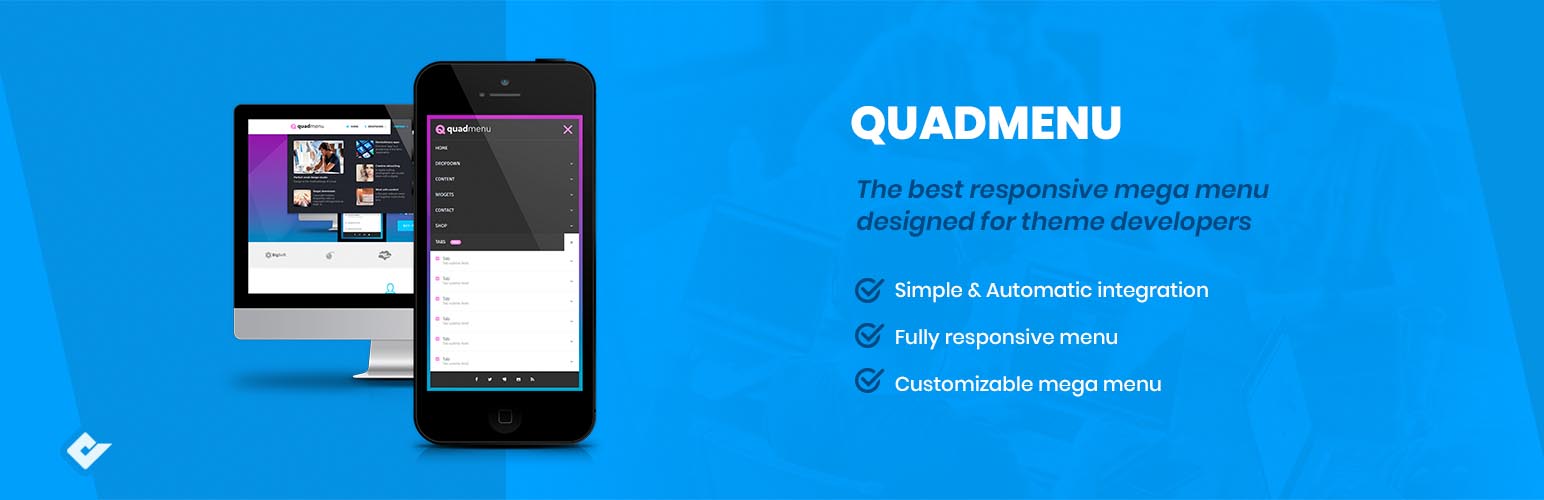
QuadMenu is a Free Menu Plugins for WordPress that is especially designed for theme develolpers. This awesome plugin has customizable menu layouts and megamenu drag & drop fields. The best part about using this plugin is that you can easily integrate the menu in your theme’s project. It allows you to create tab menus, mega menus, carousel menus, in a simple and native way. Its amazing and enriched features will convert your existing menu into a powerful tool. Moreover, it is suitable for all WordPress users.
Major Features of QuadMenu:
- Dropdown animations
- Support for Visual Composer
- Mega Menu, Icons Menu, Search Menu and Cart Menu
- Automatic and Manual Menu Integration
- Vertical Mega Menu
- Horizontal Mega Menu
- Offcanvas Mega Menu
- Align links options
- Supports Multiple Menu Locations
- Drag and Drop Admin Builder
- Support for child themes
- Unlimited Menu Themes
6. Max Mega Menu
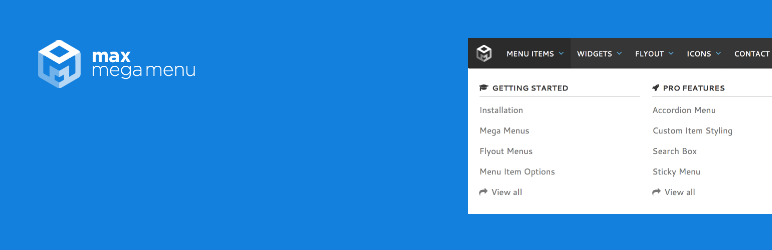
Max Mega Menu is one of the best Menu Plugins for WordPress that enable its users to convert existing menus or menu into a mega menu. This plugin enables you to add any kind of widget to your menu. Also, you can restyle the meu using the theme editor and change the menu behaviour using the built in settings. It is a complete menu management plugin that is perfect for taking control of your existing menu. Moreover, you can create user-friendly, accessible and touch ready menu within just a few clicks.
Major Features of Max Mega Menu:
- Build with standard WordPress Menus System
- Supports Multiple Menu Locations
- Off Canvas
- Standard Drop Down Mobile Menu
- Grid Layout Builder
- Display WordPress Widgets in Menu
- Built-In Theme Editor
- Supports Flyout
- Mega Menu Sub Menu Styles
- Add Icons to Menu Items
- Hide Text, Disable Link, Hide on Mobile Option
- Align Menu Items to Left or Right of Menu Bar
7. Admin Menu Editor

Admin Menu Editor is one of the best Menu Plugins for WordPress that enable its users to manually edit the Dasboard menu. This plugin helps you to reorder the menus in systematic and professional ways as per the users rquirements. Also, you can show/hide specific items, change permissions and perform much more functionalities using this WordPress plugin. As this plugin doesn’t require any kind of coding knowledge, it is suitable for both WordPress Professionals as well as beginners
Major Features of Admin Menu Editor:
- Move a Menu Item to a Different Submenu
- Custom Menus
- Hide/show Menu or Menu Item
- Login and Logout Redirects
- Change Menu Titles, URLs, Icons, CSS Classes
- Organize Menu Items Using Drag & Drop
- Change Menu Permissions
- Awesome Support
- Edit Dashboard Menu
- Reorder Menus
- 300,000+ Active Installations
- Easy to Use and Responsive
8. If Menu
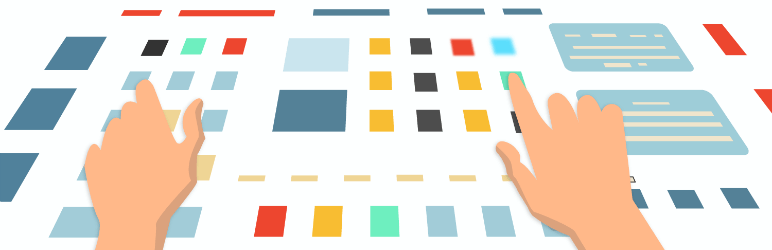
If Menu is one of the best Free Menu Plugins for WordPress that enable its users to control the visitbility for menus. Once this plugin is enabled each menu item will have a new option called change menu item visibility. This option will provide users with the ability to enable the selection of visibility rules. Moreover, you can display the menu item only if hte user is logged in. The plugin provides with the feature to display the menu for both Admins and Editors. You can reach out to the active Support team if you have any kind of queries.
Major Features of If Menu:
- Simple and easy to Use
- Free and Responsive
- Includes Visibility Rules
- Plenty of Customization Options
- Support for Adding Custom Rules
- WishList Members
- WooCommerce Subscriptions
- Detects Visitor Location and Language
- Conditional Functions
- SEO Friendly
- Active Support Team
- Unlimited Options
9. Menu Icons
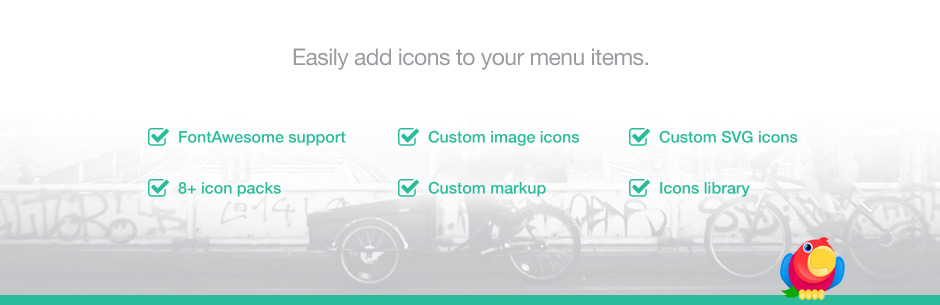
Menu Icons is one of the best Menu Plugin for WoredPress by ThemeIsle. This amazing Free WordPress Plugin provides with its users the facility to add icons to your menu items, similar to the look of the latest dashboard menu. It is highly functional and requires no coding skill which makes it suitable for all WordPress users. The plugin is really easy to use and provides its users with plenty of customization options. You can easily add icons to your menu items as per your own requirements.
Major Features of Menu Icons:
- Add Icons to Menu Items
- FontAwesome Support
- Easy to Use
- Simple to Setup
- Custom Markup
- 8+ Icon Packs
- Enable/Disable Icon Types
- WordPress Core Icons
- Icons Library
- Custom Image Icons
- Custom SVG Icons
- Compatible with WordPress Themes
Wrapping UP:
This is the end of our article “9 Best Menu Plugins for WordPress to Impress your Visitors”. We hope this article helped you to find one of the best menu plugins for WordPress which will enable you to make a professional, systematic, functional and responsive WordPress menu.
Make sure to have a detailed study of each plugin and its features. Then choose the Menu Plugins for WordPress that meets all of your requirements.
If you have already used any of the plugins mentioned above, feel free to share your user experience in the comment section below. Happy Menu Making!