Responsive menu 3.1.28 has improved usability by adding click to open sub-menu items and added transition effects with variable speeds
We have added “click” as an option to open a Mega Menu and Standard menu. By default, it set to open on hover. So, we have added an option in the Desktop Menu -> General Setup -> Open Sub Menu Items On Click
It will definitely enhance the user experience by giving it an old school touch.
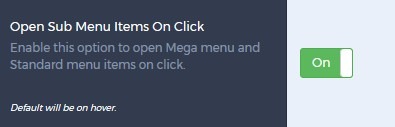
We have also added animation effects for opening submenus. So, we have added an option in the Desktop Menu -> General Setup -> Animation Effect for Desktop Menu.
Animations effects like Fade, Fade Up, Slide Down, Slide Up have been added to enhance the sub-menu items making it a more engaging and eye-pleasing experience to the user.
Also, you can adjust the animation speeds ranging from 100ms to 1000ms.
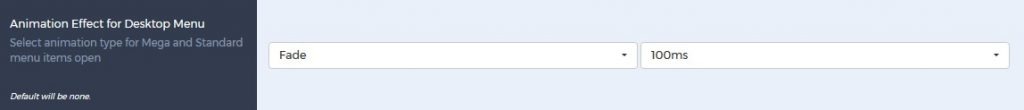
Check out further changes like Improved Mega Menu Functionality, Improved Standard Mode Layout for Desktop Menu and Improved Accessibility.