Responsive Menu Pro now allows you to hide/show specific menu items on Responsive Menu. To be able to use this feature you must be on the latest version of Responsive Menu Pro (RM Pro 4.3.0 or above) and must be using a standard WordPress menu (it won’t work on block themes and menus)
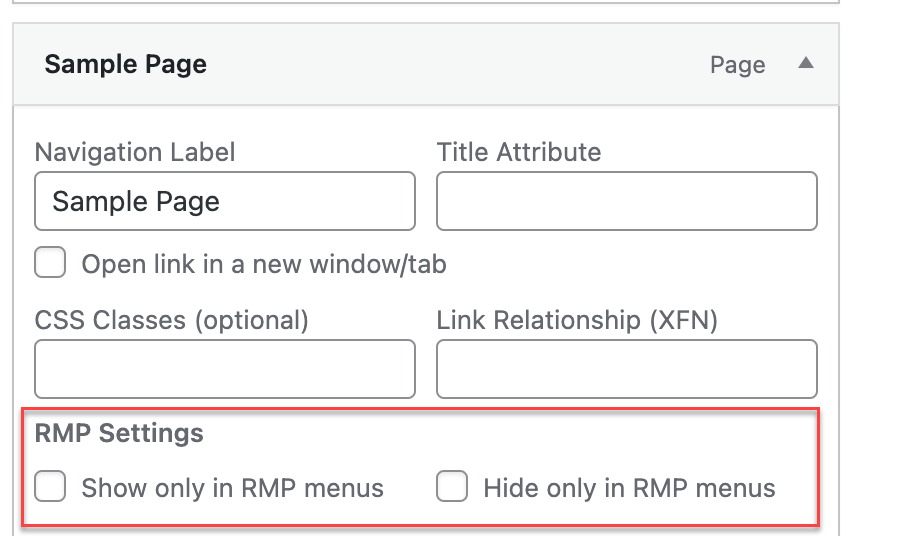
Follow the process to add/hide menu items in the Responsive Menu
Step 1: Make sure you are on the latest version of Responsive Menu Pro (RM Pro 4.3.0 or above)
Step 2: Navigate to Appearance > Menus > Menu Structure > Select the Menu to Edit. In the Menu Items, you will find two new options under RMP Settings – Show only in RMP menus and Hide only in RMP menus (RMP – Responsive Menu Pro).
- “Show only in RMP menus”: If you enable this option, the menu item will only be displayed in RMP menus.
- “Hide only in RMP menus”: If you enable this option, the menu item will be hidden only in RMP menus.
Step 3: Select the preferred option and hit the “Save Menu” button, now the chosen menu item will be shown/hidden in the Responsive Menu.
Note: This feature is designed to work exclusively with standard WordPress menus. Hence, as of now, it does not support block themes and menus.