Theme Location Feature for Desktop Menu
We have added a new Theme Location Feature on the Responsive Menu v4. This new feature for Desktop Menus and will support the theme location of the active theme.
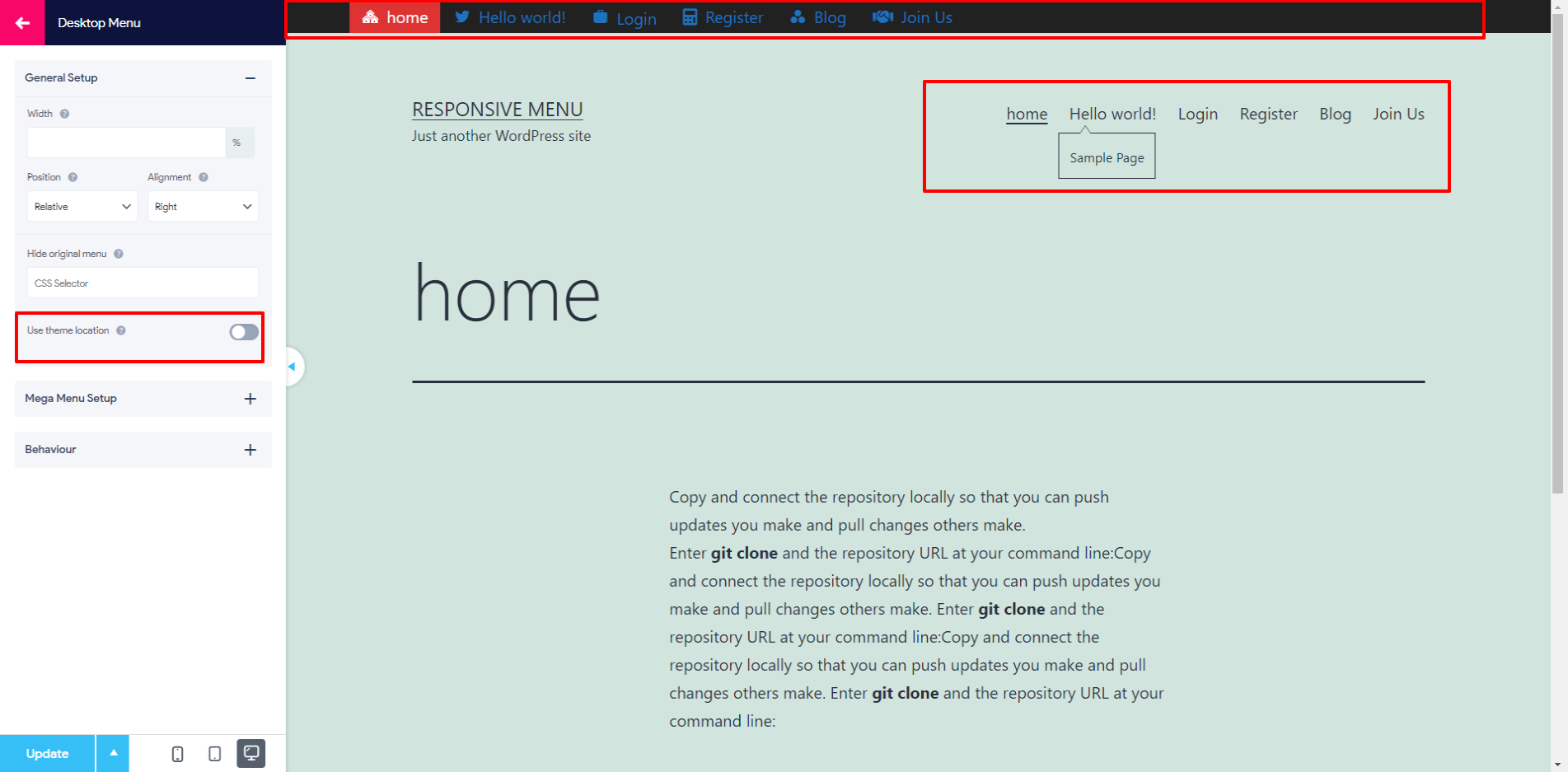
What it means is that now you can display the new Desktop Menu built with the Responsive Menu on the exact location of the current theme’s menu. So, to show up the menu on the current theme’s active menu’s location follow the below steps:
1. Check Display Location
To make this feature work first you need to associate the menu with the existing WordPress Menu Display Location. Navigate to Appearance > Menus > Menu Settings > Display Location
Here make sure you have selected the menu to use.
2. Enable the Use Theme Location Option
If enabled, the menu will show up at the theme location assigned to the WordPress menu.
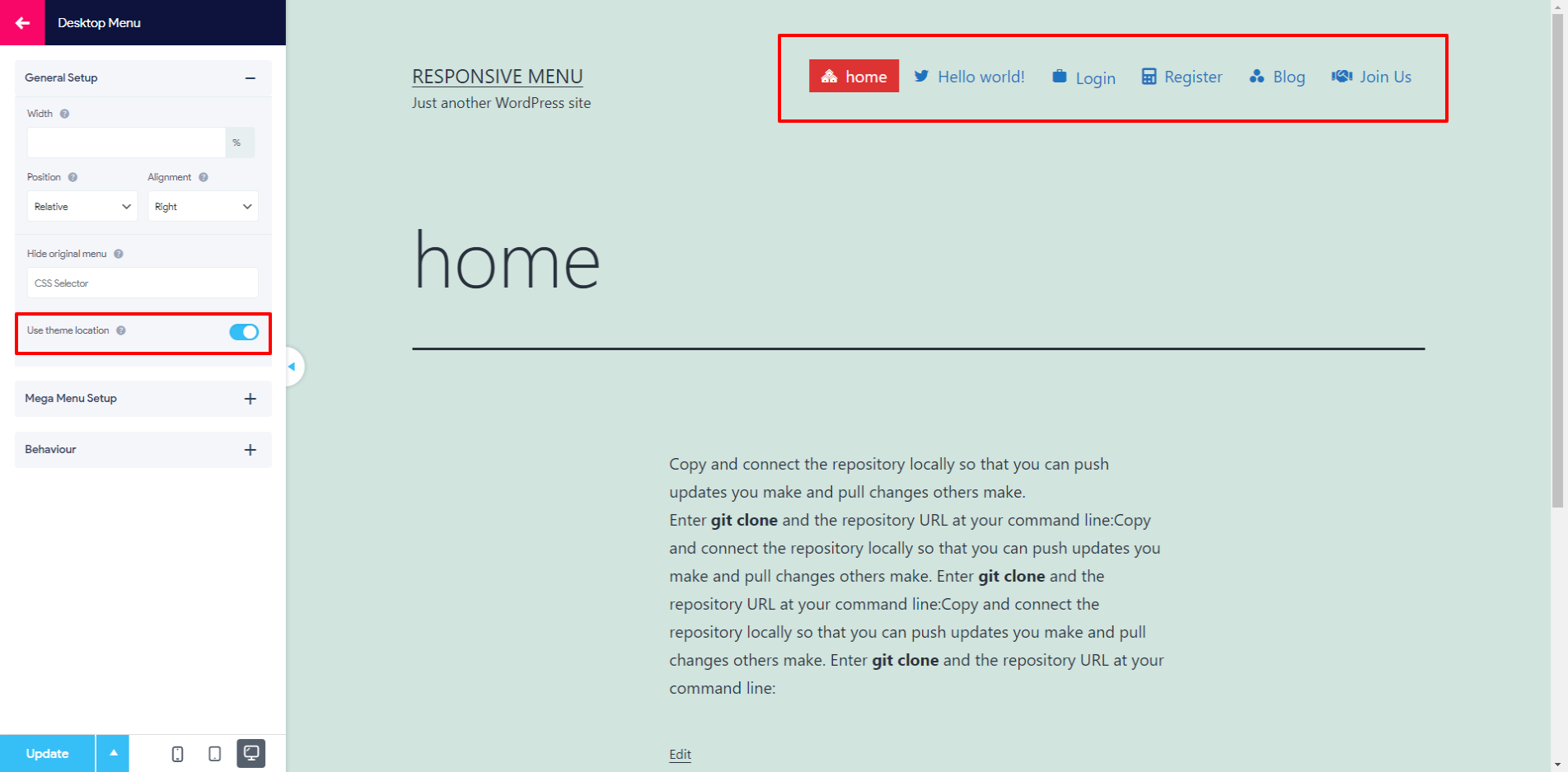
3. Hit the Update Button
After making the required changes go ahead and hit the Update button to save the changes.
