Glance RM Theme
Glance RM Theme is an obliquely styled theme that displays the menu items and their subitems slantwise that are slightly skewed and animated. By default, the theme has a purple sliding background with a white container background.
Want to how the theme would actually look like on a website? Check out the Glance RM Theme Demo and see yourself.
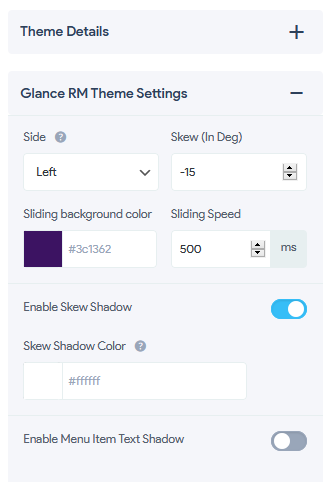
The Glance RM Theme comes with a host of settings like the Slide Direction, Skew angle, Sliding Background Color, Sliding Speed, and much more. Following are all its Settings:
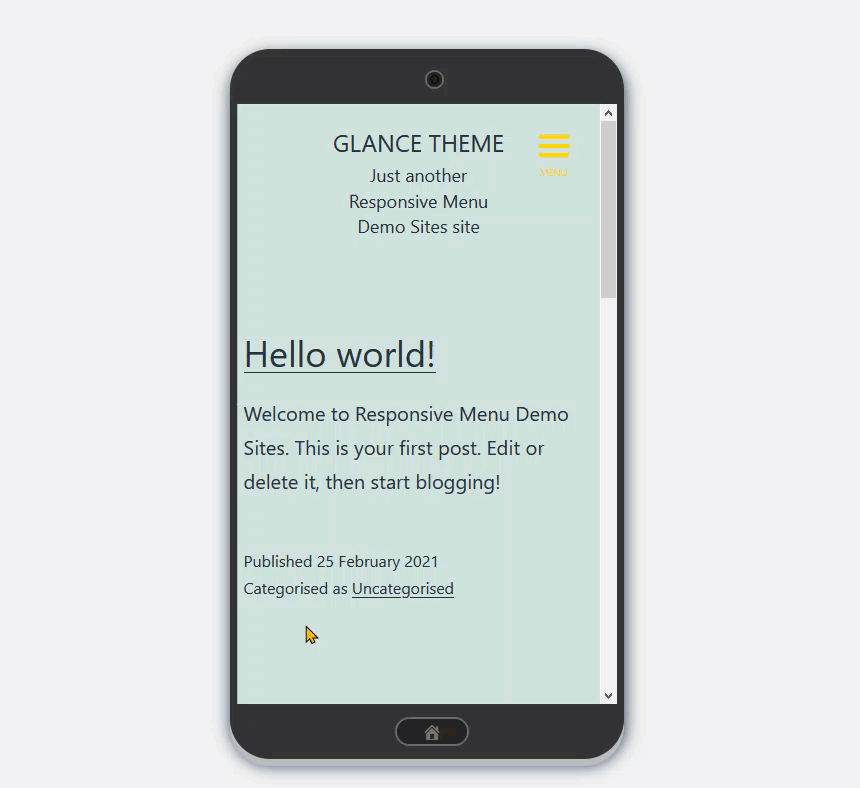
- Theme Details: It consists of the current theme details like the Theme Name, a snapshot, and an option to change the theme.
- Change Theme: Using this you can change the theme to any other Free or Pro themes that you’ve purchased.
- Save As Theme(Template): Using this option you can save any theme with its currently used settings and configuration like the Menu Color being used, Menu Title Configuration, The current Appearance, etc. in a Template. This way you can have many templates with different customizations and settings and can later use the saved settings by navigating to Change Themes > Templates.
- Side: It sets the side from where you want the skew animation to appear. You can select from Right and Left. Depending on what Side you choose the content will also automatically be aligned including the animations. By default, the Glance Animation will appear from the Left.
- Skew(In Degrees): Alter the Skew Angle about how you want the skew to happen. It is recommended to set the skew angle to the default value i.e.( -15) and not change the Skew angle as it may clash with other elements and break the appearance.
- Sliding Background Color: This allows you to alter the Sliding Background color to any color that can be the best match to your website’s color scheme.
- Sliding Speed: Set the sliding animation speed to any value depending on how quick or slow you want the animation to happen. The default Sliding Speed is set to 500 milliseconds.
- Enable Skew Shadow: If this option is enabled you can display a Skew Shadow between the Sliding Background and the default container background.
- Skew Shadow Color: With this option, you can alter the skew shadow color to any color to match your Sliding Background Color.
- Enable Menu Item Text Shadow: If you enable this option a shadow will be displayed on the menu items text.
The Glance RM Theme is not a preferred choice for those who are planning to add more menus and sub-menu items (i.e. more than 8 menu items) as it will be difficult to properly view the contents due to the skew structure. It is best suitable for mobile use with fewer menu items to make a light menu.
The effect remains the same in all three device options i.e Mobile Device, Tablet, or Desktop Device. Using the Responsive Menu Customization Options you can customize the theme much more.
Also, you can change other Menu Settings like the Container Appearance Background Color to any color of your choice. By default, this theme comes with a pre-applied background-color that is white. You can set menu items depending on how it is going to look in the final output.
Customize the Toggle Button and make it in sync with your website’s color scheme by changing the Button Style like the Background Color, Background Hover Active Color, Also transform the button to a Square or Circle by altering the Border Radius, etc.
By Using the Button Position you can set the Menu Toggle button to the desired position whilst altering things like the Distance from Side, Distance from Top, Position, and Side.
Customize the Search Box by changing its border color, placeholder color, text color, and background color by navigating to Mobile Menu> Container > Search
Using the Container Option you can sync additional content like adding Social Media Icons, Email, Phone or any other links or details can be added or else turn off the Additional Content Option if not required.
You can change the menu item styling too like the Item Height, Line Height, Padding, Typography, Text Color, Background Color, Border, etc. Thus you can set the color scheme and the appearance depending on your website’s color scheme to make it a perfect match and equally attractive.
Note: By default, the Container Animation is set to Type Fade. It is recommended to keep the container animation type to Fade. Though changing it to any other type won’t cause any harm to the menu but it affects the menu behavior as the theme is made to fade open the menu by slightly fading the site contents.
Also, the Glance RM Theme is compatible with Responsive Menu v4.1.0 and above. If you are any of the lower Responsive Menu versions then it is recommended to upgrade to the latest version to enjoy the Glance RM Theme on your website.
